Easy Troubleshooting: 7 Hearing Aid Issues
You Won’t Miss a Beat With These DIY Hints
Like other electronics, hearing aids can have their down moments. Whether the batteries seem to drain too quickly, you’re getting unpleasant feedback, or there’s no sound at all, you might run into an issue that needs attention.
The good news? A little DIY troubleshooting can make a big difference in getting your devices back up and running. Identifying the potential problem is over half the battle, and the following simple fixes may be just what the doctor ordered.
Feedback or Whistling
Hearing aids work via three main components: a microphone that detects sound, an amplifier to louden the sound, and a receiver to transmit sounds to your ear canal. The more sophisticated the technology, the more it can be personalized to your specific hearing needs and the more likely it has built-in components to automatically adjust to your listening environment and preselected preferences.
If, however, a bit of the amplified sound boomerangs from the ear canal back to the microphone, you might experience some feedback. The feedback may come across as a squeal, a wind-like noise, a whistling sound, a high-pitched buzz, or similar audio. Thankfully, many of today’s modern devices are already designed to help reduce the issue.
If feedback does occur, however, here are some potential steps:
- Make sure your device’s earmold or dome is inserted or set appropriately.
- Check your device’s volume, ensuring it’s not too loud.
- Change out the wax filter, if applicable.
- Create some distance between any object in your hand and the hearing aid.
- Address any excess buildup of cerumen or earwax, whether through professional care or safe DIY methods.
Distorted or Weak Sound
If the sound’s not coming through as strongly as it should, it could be a few reasons — perhaps more commonly, the battery:
- If the hearing instrument uses disposable batteries, make sure they’re specifically compatible with the device, free from dust and dirt, and replaced if old or potentially not working well.
- If the device is a rechargeable model, give it a good charge — first checking with your manual for proper procedures — and make sure the charger itself is also fully charged.
The problem could lie with a clogged earmold, which can simply be cleaned. Another source could be moisture in the device, which can be remedied with a hearing aid dryer, a dehumidifier, or a gentle wiping of the hearing aid before letting it fully dry.
Another possibility is a broken receiver wire, depending on the type of hearing aid, which would likely require professional repair.
No Sound at All
If you’re not getting any sound, the solution may be as easy as making sure the device is turned on, the battery’s installed, and the microphone isn’t muted.
Other potential steps:
- If there’s already a battery installed, try replacing it with a fresh one.
- For rechargeable devices, ensure both the hearing aid and the charger are fully charged.
- If the earmold is clogged, gently clean it following directions for your device.
If the hearing aid has a receiver wire that’s been damaged, you’ll likely need to take it in for professional care, during which your device can also get a thorough check.
Fast Battery Drainage
Does your device’s battery seem to run out of juice a little too quickly? This might happen if the hearing technology’s left on for extended periods. Turning hearing aids off when not in use — including properly storing them overnight — can be a big help.
Old batteries can also be the source of the problem:
- For disposable batteries, check the packaging and keep a record of their estimated expiration date — if listed — as well as the date you inserted them into your device.
- In the case of rechargeable devices that have been in operation a while — 3 to 4 years, for example — consider taking them in for a professional checkup.
Rechargeable Device Not Charging
The convenience of rechargeable hearing devices can’t be beat. Just plug in, charge, and go. If something seems to be getting in the way of quick and easy charging, check to make sure that the:
- Hearing device is set appropriately in the charging cradle or dock.
- Hearing device charger is fully charged or properly plugged into the power outlet.
Background Noise Too Prominent
Most hearing instruments today are equipped with directional mics and other features to automatically highlight speech and other sounds you want to hear while filtering out the noises you don’t. Plus, our knowledgeable team can work with you to personalize the built-in capabilities for your individual needs.
If you later find that you’re experiencing too much background noise with your hearing devices, try these steps:
- Lean into your compatible hearing aid app, if available for your device, that may have settings to further minimize unwanted sounds.
- If pairing with a Bluetooth accessory that requires a companion app, make sure the app and your internet — if required for the app — are working.
- Use the telecoil or T-coil function on your device, if available, to tap into hearing loops that some theaters, lecture halls, and other public spots have installed for easier listening within their venues.
- Try to minimize distracting sounds by controlling your environment, including turning other audio sources down or off, closing the door to background noise, or keeping the noise behind you.
Device Not Connecting to Bluetooth
Bluetooth connectivity has opened another level of capabilities for modern digital hearing aids. It makes streaming a breeze, with music, phone calls, video conversations, and other audio sent directly from a sound source to your hearing devices.
If you’re having trouble pairing your hearing technology with another Bluetooth-enabled electronic device, these steps might be just the trick:
- Make sure Bluetooth is activated on both your hearing aid and the other equipment.
- Confirm the devices aren’t already paired, which may at times automatically occur.
- Ensure your equipment is within range for the connection to take place.
- Check that any app or wi-fi access needed to work with the other device is on.
- Unpair other devices that may already be paired with the equipment you’re trying to pair.
- Consider restarting the pairing process, following the instructions in the hearing aid manual.
Have questions about your hearing devices? Got a technology issue that might go beyond a DIY fix? Different hearing aid styles, models, and types may have different solutions, and we’re happy to help. So don’t wait. Contact our caring team today to get your questions answered or to schedule an appointment!

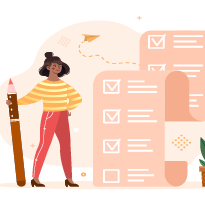





Leave a Reply
Want to join the discussion?Feel free to contribute!