Hear Better at Home
You might be surprised how many small ways you can complement the better hearing you already get from your hearing aids. Read on to learn about technology that can improve communication — and connection — even more.
If you’re adjusting to hearing technology, you’ve no doubt noticed how many situations around the home could be improved through better hearing, especially if you’re retired, work from home, or have relatives who live far away.
Today’s hearing aids are tiny computers, which means they can take advantage of the latest in computer technology — and you can take charge of your hearing.
Captions
For those with hearing loss — with or without hearing devices — closed captions improve speech understanding. But if you’re on a video call with loved ones in a different state, or you work from home, is that even possible? Turns out, it is.
Video calling platforms
For personal use, such as video calls with loved ones, Skype and Google Hangouts offer closed captions. For businesses, Microsoft Teams now offers captions only in meetings, and Zoom doesn’t have a built-in capability, but captions can be generated by a third-party service.
Apps
You can also download mobile apps to create closed-captioning for phone and video calls. Google Live Transcribe (Android), Rogervoice (iOS and Android), and Otter (iOS and Android) transcribe your calls in real time. Google Duo, which works on both iOS and Android, is a video-calling app that will soon offer captioning.
Streaming
Streamers
Did you know there are devices that allow your TV, stereo, or other sound source to “talk” to your hearing aids wirelessly? In other words, with these devices, your hearing aids become wireless headphones. The process is called streaming, and the devices are called streamers.
There are streamers to handle any kind of input. Some use a microphone to capture soundwaves in the air, others are plugged directly into the sound source, still others can receive a traditional Bluetooth wireless signal. But all of them use an FM signal or electromagnetic field to “talk” to your hearing aids.
What does this look like in action?
- Are you watching TV with one or more people? With a TV or media streamer, you can control the volume in your hearing aids, while the others in the room listen at a different volume.
- It’s the big game, but you need to head to the kitchen. No problem — with a TV or media streamer, the sound travels with you in your hearing aids, allowing you to hear the sportscasters’ play-by-play.
- Need to take the trash out but your favorite song just came on the radio? With a media streamer, you can still groove to the music in your hearing aids as you quickly pop into the backyard.
- Hard to hear the other end of the table during weeknight family dinner? Use your tabletop or clip-on microphone to stream the conversation right to your hearing devices.
There are also mini-remote controls available that allow you to discreetly adjust your hearing aid settings or volume from your pocket or purse!
Made-for-smartphone
Hearing aid batteries are not strong or long-lasting enough to support traditional Bluetooth technology. That’s why most streamers use an FM signal or electromagnetic field to talk to your hearing devices.
But some newer hearing aid models are equipped with a newer, low-energy version of Bluetooth. These hearing aids can stream the sound directly from your smartphone, tablet, or other mobile devices — no streamer needed! You can even use your smartphone to discreetly adjust your volume or settings.
This same streaming technology lets you use your phone as a microphone. Simply place your phone where you want to pick up conversations, music, or other audio and activate Live Listen (built into iOS) or Headset Remote (an Android app). Whatever sounds your phone picks up will be streamed to your hearing devices.

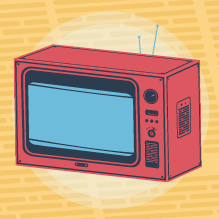
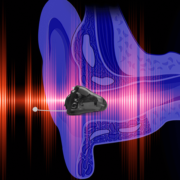











Leave a Reply
Want to join the discussion?Feel free to contribute!